 Process
Analysis Toolkit (PAT) 3.5
Help Process
Analysis Toolkit (PAT) 3.5
Help |
The generated code is a complete C# solution
with two projects: PAT.Main and PAT.Module."Your Module
Code". To work with the code, open "PAT3 Source.sln" using Visual
Studio 2008 or later. The code structure is displayed below. Note: the code should be compilable. If not,
please try to re-generate the code. PAT.Main is the GUI project which contains a
simple editor which allows developers to input a model for simulation and
verification. You don't need to modify this project for your module
development. PAT.Module."Your Module Code" is
the module project. The classes inside this project are explained below. Or
you can refer to Section 5.2.2 for
more details. Assertions folder contains
all the assertions to be supported. Unless you want to develop your own
assertions, otherwise you don't need to change anything. LTS folder contains all
the syntax classes, specification class and state interface class.
Sample LTS syntax classes can be found in the subfolder for your reference. You
need to develop a parser and put inside this folder. Specification
class is the internal representation of the input model. Configuration
class is the state interface. ConfigurationWithChannelData class is the
state interface used for synchronous channel communication. If you module
doesn't have synchronous channel, then there is no need to have this
class. Ultility folder contains some
ultility functions. ModuleFacade class is the
module interface class to communicate with GUI classes. You only need to change
this class if you want to add some examples for your module. The code templates
are inside this class for you to follow. Note: if there is any question of using the
generated code, please email pat@comp.nus.edu.sg.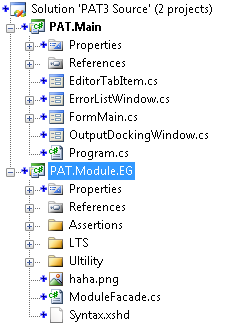
Copyright © 2007-2012 Semantic Engineering Pte. Ltd.